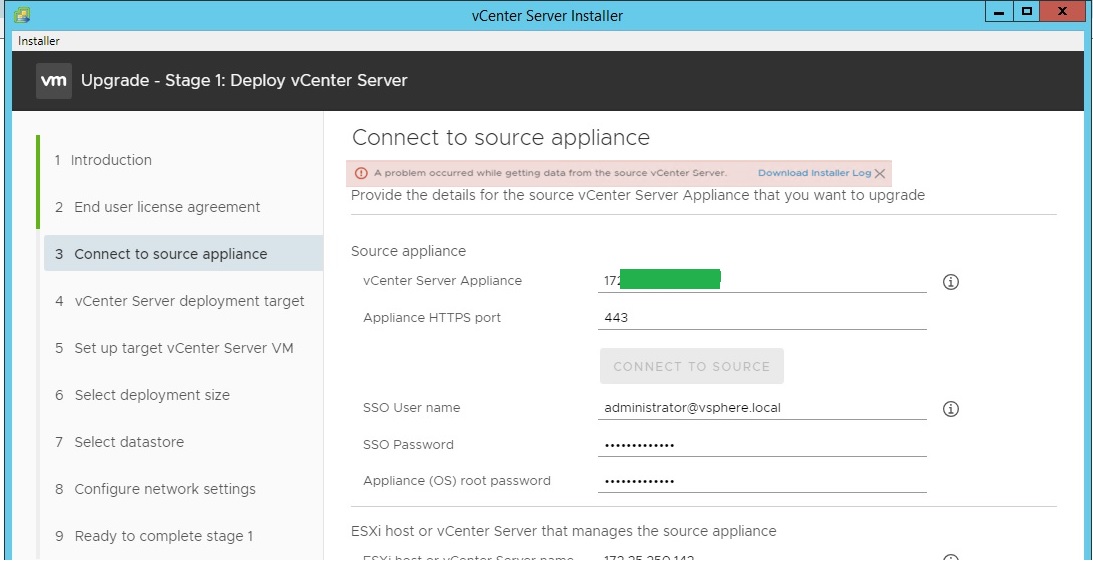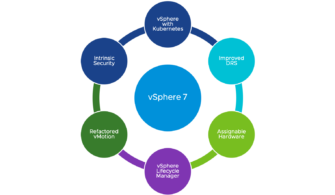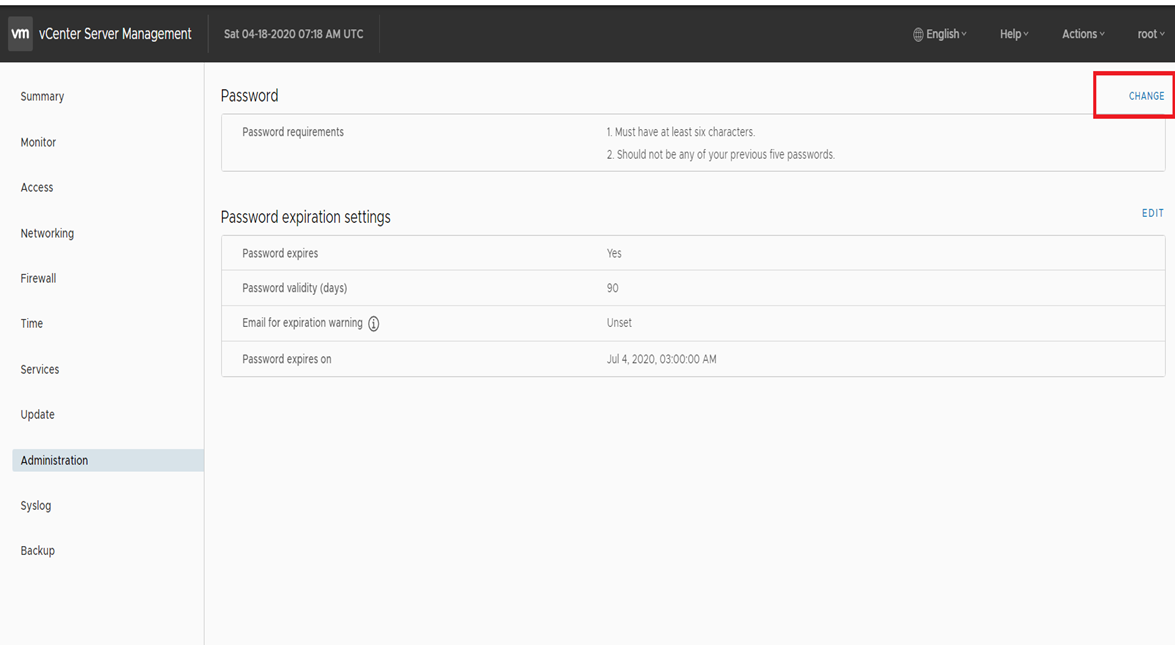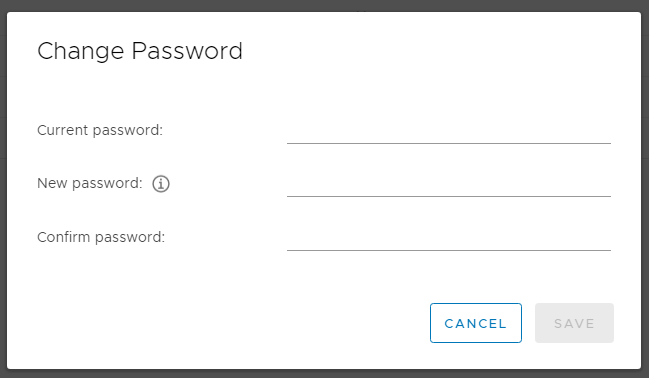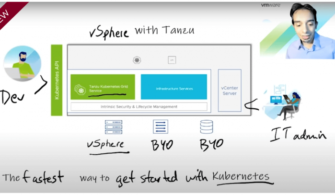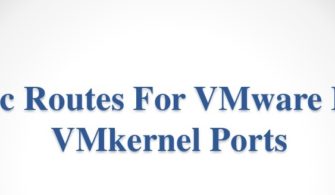VCenter Server 6.7 u3 ‘den 7.0 ‘a upgrade işlemi esnasında 3 aşamada aşağıdaki hata ile karşılabilirsiniz. Bu hatanın çözümü olarak basit bir şifre değişikliği ile upgrade işlemine kaldığınız yerden devam edebilirsiniz.
vCenter 7 Upgrade Error Due to Expired Password : “A problem occurred while getting data from the source vCenter Server.”
Hata sonrası indirdiğimiz loglara baktığımızda bu hataya sebebiyet veren işlemin kimlik doğrulama sorunu olduğunu açıkça görebiliriz.
2020-04-18T18:10:23.435Z – info: VM Identifier for Source VC: vcsa7
2020-04-18T18:10:23.568Z – debug: initiateFileTransferFromGuest error: ServerFaultCode: Failed to authenticate with the guest operating system using the supplied credentials.
2020-04-18T18:10:23.568Z – debug: Failed to get fileTransferInfo:ServerFaultCode: Failed to authenticate with the guest operating system using the supplied credentials.
2020-04-18T18:10:23.568Z – debug: Failed to get url of file in guest vm:ServerFaultCode: Failed to authenticate with the guest operating system using the supplied credentials.
2020-04-18T18:10:23.569Z – error: Failed to read the nodetype, Error: Failed to authenticate with the guest operating system using the supplied credentials.
2020-04-18T18:10:23.569Z – info: Checking if password expired
2020-04-18T18:13:58.915Z – info: Stream :: close
2020-04-18T18:13:58.915Z – info: Password not expired
2020-04-18T18:13:58.917Z – error: sourcePrecheck: error in getting source Info: ServerFaultCode: Failed to authenticate with the guest operating system using the supplied credentials.
Bu hata sonrası vcsa ‘ya ssh ile bağlanıp aşağıdaki şekilde şifremizi değiştirebiliriz.
root@vcsa7 [ ~ ]# passwd
New password:
BAD PASSWORD: it is based on a dictionary word
Retype new password:
passwd: password updated successfully
Şifre değiştirmek için vcsa ‘ya HTTPS://<IP Address_Hostname>:5480/ şeklinde login oluyoruz. Administration-> Change yolunu izleyerek şifremizi belirliyoruz.
Sağlıklı Günler!