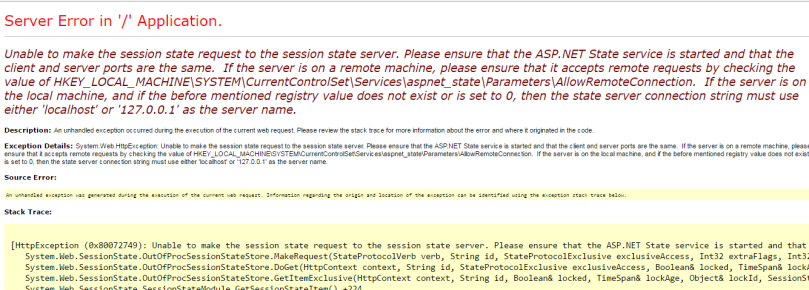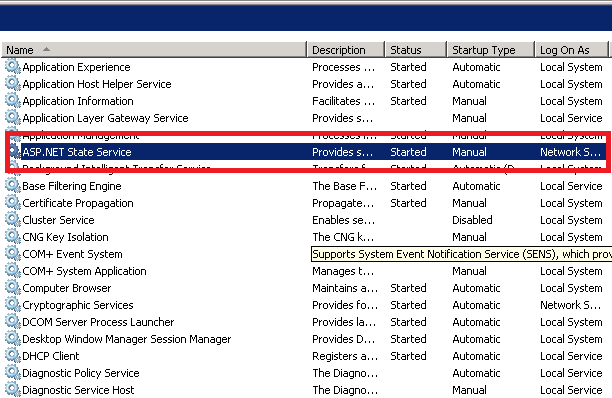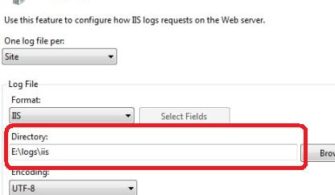Web uygulamanızı browse ettiğinizde Unable to make the session state request to the session state server hatası ile karşılaştığınızda
Exception Details: System.Web.HttpException: Unable to make the session state request to the session state server. Please ensure that the ASP.NET State service is started and that the client
and server ports are the same. If the server is on a remote machine, please ensure that it accepts remote requests by checking the value of
HKEY_LOCAL_MACHINE\SYSTEM\CurrentControlSet\Services
\aspnet_state\Parameters\AllowRemoteConnection.
Source Error:
An unhandled exception was generated during the execution of the current web request. Information regarding the origin and location of the exception can be identified using the exception stack trace below.
Sırasıyla aşağıdaki işlemleri yapabilirsiniz.
1. Start–> Administrative Tools –> Services.
2. ASP.NET State Service üzerine sağ tıklayıp “start” ediyoruz.
web.config file ‘nızda aşağıdaki satırı kontrol etmenizi öneririm.
<sessionstate
mode=”StateServer”>
stateConnectionString=”tcpip=127.0.0.1:42424″ cookieless=”false” timeout=”120″/>
</sessionstate>