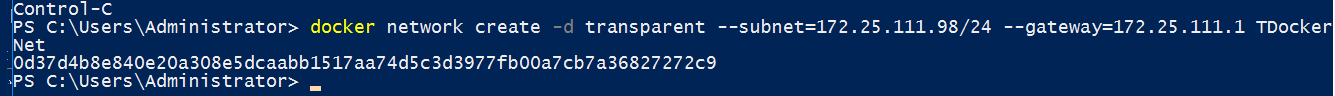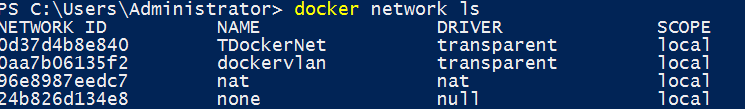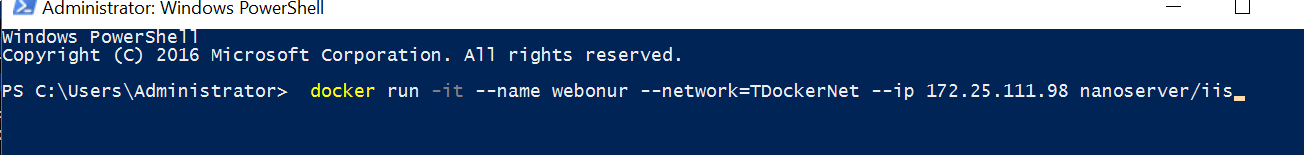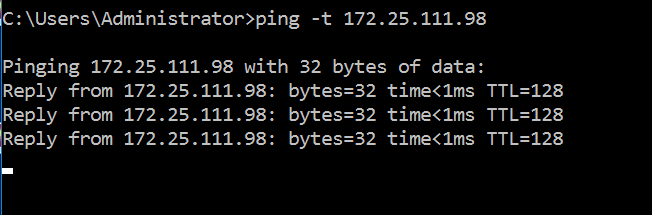Bu makalede, Windows Server Container’e nasıl Statik IP Adresi atandığını göreceğiz. Windows Container’e statik bir IP adresi atamadan önce bir network oluşturmamız gerekmektedir.Network oluşturulduktan sonra static ip adresini docker containers ‘e tanımlayabiliriz.
docker network create -d transparent --subnet=172.25.111.98/24 –gateway=172.25.111.1 TDockerNet
Oluşturduğumuz networkü doğruluyoruz.
docker network ls
Oluşturduğumu network üzerinden bir statik ip adresli bir containers çalıştırıyoruz.
docker run -it --name webonur --network=TDockerNet --ip 172.25.111.98 nanoserver/iis
Networku doğrulamak ve çalıştığını test etmek için ilgili containers ‘a ping atıyorum.