ESXi hostlarınıza bazı özel durumlar da static route ekleme ihtiyacınız doğabilir. Bu işlemi gerçekleştirmek için (static router add ) aşağıdaki komut sizlere yardımcı olacaktır.
esxcli network ip route ipv4/ipv6 add -n IPv4_network/mask -g IPv4_gateway_ip
Kullanımı : esxcli network ip route ipv4 add [cmd options] Description: add Add IPv4 route to the VMkernel. Cmd options: -g|--gateway= The Ipv4 address of the gateway through which a route to be added. (required) -N|--netstack= The network stack instance; if unspecified, use the default netstack instance -n|--network= The Ipv4 address and prefix length of the network to add the route to. Specify 'default' to indicate the default network. (required)
Statik route eklemek için aşağıdaki örneği kullanabilirsiniz.
esxcli network ip route ipv4 add -n 172.25.99.0/23 -g 172.25.99.11
ESXi hostunuzda tanımlı olan statik routeları aşağıdaki komut yardımı ile listeyebilirsiniz.
esxcli network ip route ipv4 list
[root@testesx11:~] esxcli network ip route ipv4 list Network Netmask Gateway Interface Source ------------- --------------- ------------- --------- ------ default 0.0.0.0 xxx.xxx.xxx.xxx vmk0 DHCP 172.25.99.0 255.255.254.0 172.25.99.11 vmk1 MANUAL 172.25.99.0 255.255.254.0 0.0.0.0 vmk1 MANUAL [root@testesx11:~]
ESXi hostlarınıza eklemiş olduğunuz statik route ları silmek için
esxcli network ip route ipv4 remove -n IPv4_network/mask -g IPv4_gateway_ip
Statik routeları silmek için aşağıdaki örneği kullanabilirsiniz.
esxcli network ip route ipv4 remove -n 172.25.99.0/23 -g 172.25.99.11
https://kb.vmware.com/s/article/2001426
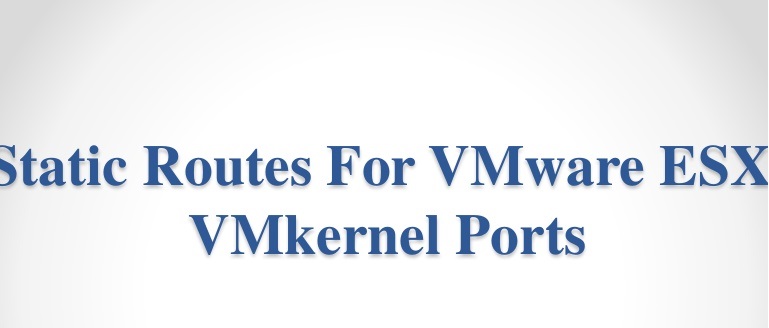
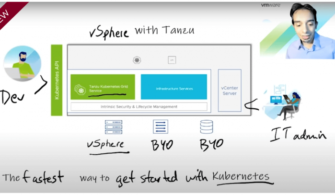



Hocam elinize sağlık çok yararlı bilgi oldu