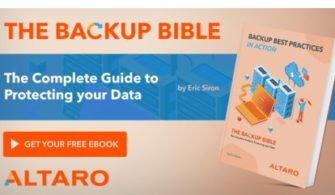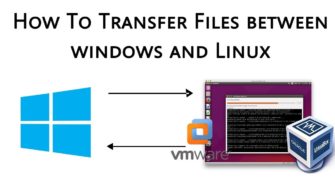Microsoft 365 is now a key platform for a vast number of organizations. It’s also a target for an increasing number of hackers. All admins should know how to properly configure Microsoft 365’s security settings as the default security settings are simply not enough to prevent attacks. You need to actively assess and enable M365 security configurations fit for your organization. But when you’re strapped for time, where do you start and focus?
An upcoming Altaro/Hornetsecurity webinar, 6 Must-Have Microsoft 365 Security Configurations Every Admin Needs to Know, has been designed to help you prioritize the powerhouse of M365 security controls on offer. Paul Schnackenburg, author of the M365 Security Checklist, and Microsoft MVP Andy Syrewicze will show you the critical security features, as well as some underrated features, that hit hard and provide significant protection for your M365 tenant.
The hour-long webinar presented live twice (28 & 30 June) is free to join and will cover holistic email security settings, Conditional Access policies, SharePoint external sharing settings and access control, identity management, Microsoft Information Protection, OAuth application, and more!
And if you have any questions about securing your M365 tenant, you can get them answered by these experts during the webinar Q&A.
See the key webinar details below.
Dates and times: Choose your preferred date
- Tuesday 28 June: 10pm CEST / 4pm EDT / 1pm PDT
- Thursday 30 June: 2pm CEST / 8am EDT / 5am PDT
Learn more and register: 6 Must-Have Microsoft 365 Security Configurations Every Admin Needs to Know
By combining the skills learned in this webinar with the Microsoft 365 Security Checklist, you’ll be armed with the knowledge needed to defend your M365 tenant from attack.
As a bonus, all webinar registrants will receive a free copy of the Microsoft 365 Security Checklist eBook when signed up for this event!